Free Video Editor für Windows
- Von ThunderSoft
- Kostenlos
- 12
Technische Daten
- Titel
- Free Video Editor 12 für Windows
- Systemanforderungen
- Windows 8.1
- Windows 8
- Windows 7
- Windows Vista
- Windows XP
- Windows 10
- Sprache
- Verfügbare Sprachen
- Chinesisch
- Englisch
- Französisch
- Italienisch
- Japanisch
- Portugiesisch
- Lizenz
- Kostenlos
- Letztes Update
- Autor
- ThunderSoft
Programm verfügbar in anderen Sprachen
Free Video Editor für Windows
- Von ThunderSoft
- Kostenlos
- 12
Changelog
Wir haben noch keine Changelog-Information von der Version 12 von Free Video Editor. Manche Entwickler teilen diese Information etwas später. Schauen Sie bitte in ein paar Tagen noch einmal vorbei.
Können Sie uns helfen?
Falls Sie Informationen zum Changelog haben, würden wir gerne von Ihnen hören. Besuchen Sie unsere Kontaktseite und lassen Sie uns wissen.
Entdecken Sie Apps
Ähnliche Programme
Filmora Video Editor
Ein anfängerfreundlicher Video-Editor
Free Video Editor
Effiziente Video-Bearbeitung leicht gemacht
Free Video Editor
Einfacher und effektiver Videoeditor für Windows
VSDC Free Video Editor
VSDC Free Video Editor is a video editing application that offers more than a standard set of tools. With VSDC Free Video Editor you can carefully edit video files using numerous visual and audio tools. It offers rich functionality wrapped around a simple and intuitive interface. VSDC Free Video Editor supports virtually all popular codecs and video formats, such as AVI, MP4, MKV, MPG, WMV, 3GP, FLV and others. Supported audio files include MP3, WAV, WMA, FLAC, PCM, OGG, AAC, M4A, AMR and others. It also supports the following image files: BMP, JPG, PNG, PSD, ICO, TIFF, etc. VSDC Free Video Editor also has support for a large number of video effects, such as color correction, and object transformation. VSDC Free Video Editor even lets you create your own effects by combining available effects and filters. With the amount of video effects at your fingertips in this application you would be forgiven for thinking that the audio effects may be neglected. You would actually be wrong as VSDC Free Video Editor covers audio effects quite well. You can apply audio effects and filters to audio tracks in video and audio files. You can use such tools as sound normalization, volume correction, echo, reverberation, equalizer and others more in depth tools. Overall, VSDC Free Video Editor has a modern looking interface, that is very intuitive. There are lots of different wizards to make video creation and editing an easy task. Although the interface has a simplistic feel to it, the application offers a plethora of features, which allow users to create well presented videos.
Ashampoo Burning Studio Free
Ashampoo Burning Studio allows you to burn all types of media; movies, music or files. You can create backups or data discs, rip music and create audio CDs. It also allows you to archive your movies to Blu-ray discs. Ashampoo Burning Studio comes with a range of advanced features, so it can do a lot more than just burning discs. It comes with a versatile and easy to use video editor, allowing you to create your own movies and slideshows. It includes features for you to merge your images and video clips, add background music, subtitles, intros and outros, and transitions. Key features include: Burn data to CDs, DVDs and Blu-ray discs. Create data discs with optional auto-start feature. Update existing discs (multi-session). Create or rip audio CDs and MP3/WMA discs. Supports HD and Full HD video. Create and burn disc images. Fast, clear and powerful. Design and print covers and booklets. Create animated menus on discs. View history and recover last 20 projects. Extensive backup features. Encryption and password support. Versatile video editor. Ashampoo Burning Studio has a friendly user interface, which you can navigate easily to create data and music discs, make quick backup copies, and virtual disc images. There is also a feature where you can erase and format old unwanted DVDs. Overall Ashampoo Burning Studio has some useful features and the functionality of the application is first rate. That being said, there are a couple of minor issues, not least of which is the limited compatibility with virtual disc images, and you can also easily accidentally format discs.
Free CD Ripper
Kostenloser CD-Ripper für DVD-Kopien von Videos

Gom Cam 64-bit
Gom Cam is a desktop video capture app that is packed with useful features. It allows you to record anything on your PC Screen, whether that be webcam feed, presentations, video calls, or gaming screens. With GOM Cam you can record what you see on your PC screen exactly as it appears. You can also record all audio outputs from your PC as well. This allows you to create more dynamic videos. You can also capture images and customize your capture by drawing on the screen while recording.Not only can you record your screen, but you can edit them on GOM Cam instantly. Select as many sections as you like and set a background music to bring your video to the next level. A great feature of GOM Cam worth mentioning is that it is a life-time long product. Which means once you purchase a license, your minor updates for the purchased version are offered for free. Key Features include: Easy To Use:The intuitive UI allows anyone to use GOM Cam easily. GOM Cam saves you time and effort by helping you get straight to recording what you want. Easy Sharing: Share your videos on YouTube or Facebook, so more of your friends can enjoy your creations. You can also upload your videos to Google Drive or attach your files to emails and documents. Extract Audio: Extract audio from recorded clips and save it as a file. This is useful when you want to listen to background music only, or study languages. Lecture recording: Functions for making school or online class materials are provided in one-step. Record in Real-Time: Record everything in real-time. All of the functions, including drawing, enlarging/reducing the recording screen, and the effects settings, are executed in real-time. Gom Cam Video Editor: Gom Cam has Quick edit and advanced edit features that let you add music, and crop sections of clips as you see fit. Continuous Capture: Continuous capture is supported for your set time and desired quantity. GIF Animation: Make funny animated GIFs with just a few clicks. By connecting a webcam to your PC, you can record everything captured through your device. If you connect multiple webcams, you can merge the images into one video. GOM Cam also allows you to fill the video background with any images you want by using the chroma key function. Gom Cam also allows you to set & search tags. You can set tags (keywords) for saved files on the file list, and then search files easily using the set tags. Overall, GOM Cam is a great tool with various uses and capabilities. You can capture images, during recording mode, draw on videos, zoom in/out, schedule recordings, and manage effects. It is lightweight, and consumes minimal system resources. *The Free version limits recording time to 20 minutes, and includes advertisements.
Zoom Player
Vielseitiger Multimedia-Player für Windows
VideoShow Video Editor Pro
VideoShow Video Editor Pro: Ein leistungsstarkes Tool
Free Video joiner
Überprüfung der Free Video Joiner Software

Vidmore Video Editor
Kostenpflichtige Videobearbeitungssoftware für Windows
Gihosoft Free Video Cutter
Windows Movie Maker
Zuletzt aktualisiert
Corel VideoStudio Pro
Corel Video Studios Pro - Funktionen in Hülle und Fülle!
Microsoft Expression Encoder
Automatisches Generieren von Inhalten mit Microsoft Expression Encoder
Compress - Video Compressor
Effiziente Videokompression ohne Schnickschnack
AnyMP4 Video Downloader
Effizienter Video Downloader für Windows
Any DVD Converter
Leistungsstarke Medienkonvertierung
MSI Afterburner
Kostenloses Dienstprogramm zur Computerübertaktung
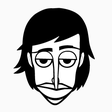
Incredibox
Bezahltes Beatboxing-Musikspiel
DLL-Files Fixer
Alle DLL-Fehler mit DLL Files Fixer beheben
Format Factory
Jedes Dateiformat mit Format Factory konvertieren
Corel PaintShop Pro (64-Bit)
Corel PaintShop Pro 64-Bit herunterladen
Ultracopier
Beste Software zum Kopieren von Dateien
One Commander
One Commander: Leistungsstarker Dateimanager für Windows