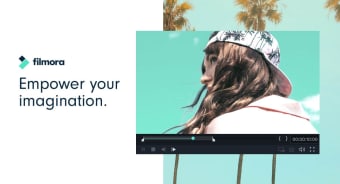Ein anfängerfreundlicher Video-Editor
Filmora Video Editor ist ein leistungsstarkes Videobearbeitungstool für Windows-Benutzer. Ursprünglich hieß es Wondershare Video Editor, wurde aber nach seiner fünften Veröffentlichung in Filmora umbenannt. Einige der wichtigsten Funktionen des Video-Editors sind Animationen, Overlays, Audio-Kontrolle, Bildschirmaufzeichnung und Multi-Editing-Modi. Der Video-Editor ist beliebt für seine funktionsreiche, aber einfache Benutzeroberfläche und eignet sich sowohl für Anfänger als auch für fortgeschrittene Benutzer. Er ist auch für den Download auf Mac OS-Geräten verfügbar.
Navigate the tool within minutes
Filmora Video Editor is a beginner-friendly tool, which means that users with no editing experience won’t have to spend hours trying to understand how it works. However, that doesn’t mean the tool is lacking in features. It consists of numerous world-class functions and effects that make it suitable for advanced editors looking for a streamlined video editing software.
Multiple entry points
Depending on the requirements, users can enter the software via four entry points, each of which takes them to a separate editing mode. The four modes offered by Filmora Video Editor are Easy, Action Cam, Instant Cutter, and Full Feature. Each mode has its set of tools designed for a specific purpose, and you can’t switch between them once you begin.
Werbung
Drag-and-drop interface
Considered to be one of the easiest video editing tools, Filmora offers a clean interface and workflow. The primary dashboard consists of a timeline, positioned at the bottom of the screen. Here you can drag and drop images, videos, music, and overlays to easily edit, trim, and arrange clips in the desired order. All other functions, such as filters, transitions, and animations, are also placed upfront for easy access.
Comprehensive features
Filmora Video Editor offers an array of features that are useful for creating professional-looking videos. It consists of animations, GIFs, music, and text that can help enrich videos and movies. Users also have the option to add overlays, crop footage, change the size of clips, and adjust playback time. The video editing software also offers a library of filters, mosaic function, and tilt-shift feature, among others.
Audio equalizer function
The video editing software download also comes with an audio equalizer function, which allows users to customize instruments and vocals to get the perfect audio. Using this feature, you can reduce the volume of an ongoing clip and add audio effects to shift the focus of your audience.
Built-in screen recorder
Users who want to create tutorials by capturing functions performed on the screen can benefit from using this video editor. It comes with a built-in recorder, which records your screen and saves the video in the library. You can later drag it over to your timeline to assess, crop, and edit. Apart from offering on-screen recording, the software also allows users to record videos using existing webcams.
Streamlined editing process
The Filmora Video Editor download for Windows comes with a preview option via which users can compare the before and after versions of their creation. The mode lets you watch the videos simultaneously, with a stacked and side by side display. In case you’re unhappy with the edits, you can easily click on the undo or redo button before saving the output.
Supports multiple file formats
The video editor supports numerous file formats for importing and exporting content. Popular formats supported by Filmora are MP4, MPG, MKV, MOV, AVI, 3GP, and a lot more. Users can also apply different methods of importing media, such as importing content directly from Facebook and Instagram.
Perfect for influencers and content creators
The easy-to-use video editing software is ideal for anyone looking to edit and upload video content on YouTube, Instagram, or other social networks. It has all the requisites needed to create a professional-looking video that has numerous effects, text, and transitions. The platform also provides users access to stock images and music, which makes it easier for anyone to create and collaborate. Moreover, the video editor offers beginner and advanced level tutorials so you can quickly learn its many functions.
Available for a free trial period
Filmora Video Editor for Windows is not free, but it does offer users a full-features trial period so they can explore the platform and decide if it's suitable for them or not. While the trial period has no limitations, videos get watermarked with the brand’s banner. Users that do subscribe to the software’s payment system get a permanent license, round-the-clock support, as well as a few additional effects.
What are the system requirements?
Users running Windows 7 and above can easily download the Filmora Video Editor on to their 64-bit PCs. The basic graphics card required for the software is Intel HD Graphics 5000 or above. Installation requires a minimum of 10GB free space as well as 4GB RAM. In case you want to edit HD or 4K videos, you will need a RAM of 8GB. Editing is possible offline, but you will require a stable internet connection during registration.
Are there any alternatives?
Filmora Video Editor has a few well-known competitors, including the Windows Live Movie Maker. However, if you’re looking for a Windows alternative that has various features suitable for advanced and beginner editors, you may want to check out MAGIX Vegas Pro, Shotcut, and Adobe Premiere Pro.
Sollte ich den Filmora Video Editor herunterladen?
Wenn Sie nach einem Videoeditor suchen, der einfach zu bedienen ist, aber mit Funktionen ausgestattet ist, dann könnten Sie von einem Download von Filmora profitieren. Es unterstützt verschiedene Dateiformate, sodass das Importieren und Exportieren von Inhalten sehr einfach ist. Es verfügt auch über eine Drag-and-Drop-Bearbeitungsfunktion, die den Videobearbeitungsprozess vereinfacht und vereinfacht. Da keine Schulung erforderlich ist, können Sie das Dashboard leicht erfassen und sofort mit der Erstellung von Videos beginnen.
Das Tool bietet auch verschiedene Funktionen sowie einfachen Zugriff auf Stockmusik und -bilder. Sie können die verschiedenen Elemente auf dem Dashboard verwenden, um Videos zu bearbeiten oder zu schneiden, Text hinzuzufügen, Audio zu steuern und auszugleichen, Übergänge zu konfigurieren, um schnell ein professionelles Video zu erstellen. Obwohl der Filmora Video Editor nicht kostenlos ist, verfügt er über eine voll funktionsfähige Testphase, die Sie erkunden können.