Ein neuer Programm-Dummy-Text.
A New Program für Windows
- Von Test Publisher
- Kostenlos
- 0
Redakteur Rezension · 1. Januar 2000
Technische Daten
- Titel
- A New Program 0 für Windows
- Systemanforderungen
- Windows 2000
- Windows 7
- Windows Vista
- Windows 10
- Windows 8
- Windows XP
- Windows 98
- Windows 2003
- Sprache
- Deutsch
- Verfügbare Sprachen
- Deutsch
- Englisch
- Spanisch
- Französisch
- Italienisch
- Japanisch
- Polnisch
- Chinesisch
- Lizenz
- Kostenlos
- Letztes Update
- Autor
- Test Publisher
Programm verfügbar in anderen Sprachen
A New Program für Windows
- Von Test Publisher
- Kostenlos
- 0
Changelog
Wir haben noch keine Changelog-Information von der Version 0 von A New Program. Manche Entwickler teilen diese Information etwas später. Schauen Sie bitte in ein paar Tagen noch einmal vorbei.
Können Sie uns helfen?
Falls Sie Informationen zum Changelog haben, würden wir gerne von Ihnen hören. Besuchen Sie unsere Kontaktseite und lassen Sie uns wissen.
Entdecken Sie Apps
Ähnliche Programme

OooPlayer
OooPlayer is a lightweight, yet feature rich playlist based music and radio player with an intuitive interface. Whether you are looking for an alternative to Winamp, or just want a simple easy-to-use music and radio player, then OooPlayer is a great choice. Key Features Include: Very low resource usage. Supports mp3, aac, alac, flac, ogg, opus, ape, mpc, tta, tak, wav, ofr, wv, wma, ac3 and spx. Gapless playback. Multiple playlists. Skins. Lyric downloader. Supports m3u and m3u8. Built-in radio stations. System Requirements: Windows XP/Vista/7/8/8 64 bit.

Universal Extractor
Universal Extractor is a program do to exactly what it says: extract files from any type of archive, whether it's a simple zip file, an installation program (like Wise or NSIS), or even a Windows Installer (.msi) package. This application is not intended to be a general purpose archiving program. It will never replace WinRAR, 7-Zip, etc. What it will do is allow you to extract files from virtually any type of archive, regardless of source, compression method, etc. The original motivation behind this project was to create an easy, convenient way to extract files from installation packages, such as Inno Setup or Windows Installer packages, without pulling up a command line every time.
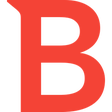
Bitdefender Antivirus Free
Bitdefender Antivirus Free Edition has been designed from ground up towards enabling you to do whatever you enjoy doing most with your computer, while staying 100% safe from e-threats. Bitdefender uses its own proprietary technologies, while also improving on basic ones which it then integrates for maximum protection. Features: Real-time Shield - The real time shield is designed to protect access to the entire system. This means that files are scanned as they are accessed or copied. For example, the files you just downloaded from the Internet are scanned immediately. Active Virus Control - Active Virus Control is an innovative proactive detection technology that is able to detect new potential threats for which default protection has not yet been released, very fast and accurately, thus providing an essential protection layer. Intrusion Detection System - This technology makes sure that applications trying to access the Internet or the network are not masked e-threats, by marking them whenever its behavior is suspect and by stopping them if the score becomes high. B-Have - B-HAVE proactively detects unknown threats that other products miss by analyzing applications behavior in a safe environment. If no malicious actions are detected, B-HAVE starts the program normally; otherwise, it will automatically quarantine or delete it. HTTP Scanning - Bitdefender Antivirus Free Edition also scans all the links you are accessing from your browser, checking them for various scams or credit card phishing attempts and blocking them when they are unsafe. Anti-rootkit - This technology is used to scan and block rootkits, a stealthy type of software, often malicious, designed to hide the existence of certain processes or programs from normal methods of detection and enable continued privileged access to a computer.

Facebook Gameroom
Windows users can now play the finest Facebook games without having to access the social media platform first. Facebook Gameroom, once known as Facebook Games Arcade, is essentially an independent app that saves you opening a web browser every time you want to play. The program allows players to return to their favourite games that they already play while on Facebook. It also gives them the opportunity to browse a selection of other games, divided into genre and recommendation categories. Key features include: Save time by not opening browser. Create desktop shortcuts to favourite games. All of the best Facebook games. Almost all games are free to play. Chat facilities. Great usability. Categorisation. Sadly, this doesn’t mean that you can play the games if you’re not signed up to Facebook. Every time you launch a new game you will be asked to agree to the request and continue. Though the games usually download swiftly and it’s not long before you can start gaming! Even though you can’t really expect the latest PC games or the same surroundings of a high-end PC gaming site, this app serves its purpose well. If you wouldn’t expect to find the game on Facebook, you won’t find it here. A chatroom is also included on Facebook Gameroom. This means gamers can speak with other players who are currently enjoying the same game as them, no matter where they are in the world. Overall, this program delivers a great gaming experience. It saves you time, provides shortcuts and separates all of Facebook’s top games into an array of categories. So, from Candy Crush to Farmville, you will be able to effortlessly access your favourite Facebook game on your Windows PC.”

DRIVERfighter
DRIVEfighter strives to deal with interaction and communication to any hardware devices present within a PC. Each computer function will require at least one driver present. This is why a machine without updated drivers can experience reduced performance, instability and even hardware malfunctions. Within just three simple steps DRIVERfighter can update drivers on your Windows PC. Firstly, it will search for any new driver updates, then it will download these new updates before finally installing your updated drivers – and your PC should feel the difference. Key features include: Free Scan. Better stability, performance and productivity. Improved hardware functionality. Enhances cyber safety. Simple and user-friendly process. Gold Microsoft Partner Application Development. The creators of DRIVERfighter argue that their program has the best driver detection on the market, and can flawlessly and quickly detect problems. It has a high-quality database of more than 85,000 drivers from 10,000 device manufacturers. On average around 100 to 700 new drivers are added to the DRIVERfighter database per day. Because of this your PC will automatically receive the latest drivers from just one single location, ensuring that most accurate and up-to-date drivers are at your hands. Overall, this program will make the dilemma of updating all your drivers – from printer, webcam and DVD drivers to Ethernet, USB and Motherboard drivers – go away. Not only will it carry out the tasks, but it will also do it in a simple, safe and secure way, with just one click.

JustDecompile
JustDecompile is a very useful software tool for .NET developers, allowing them to easily recover any lost source code or examine assemblies in order to find the source of an external bug. JustDecompile can also be used to create and build Visual Studio projects from a decompiled assembly, as well as to extract resources (such as icons, images and text strings) embedded in assemblies. You can add as many assemblies as you want using the handy drag and drop feature, while the 'Assembly List' menu allows you to load all existing assemblies, as well as create new ones. A handy feature of JustDecompile is that you can preview the code, used resources, values and objects for each assembly, all in a new tab within the main window. There are plug-ins available enabling you to extend the functionality of this already feature-rich program. The 'Plugin Manager' is your aid to organizing all plugins, as well as assisting you in installing new ones. JustDecompile quickly loads the core framework assemblies for .NET 2, .NET 3.5, .NET 4, .NET 4.5, WinRT Metadata and Silverlight, while the robust search method quickly pinpoints problems.
AMS Photo Calendar Creator
Photo Calendar Creator from AMS Software Suite comes with a wealth of top features. The new version allows the user access to more than 40 new design templates, including spiral-bound calendars for the wall. With this program you will be able to stay on top of key dates. It boasts a holiday database up to 2024 too. This award-winning software essentially gives you access to the fast and easy creation of beautiful photo calendars, for any year or month. Key features include: Create beautiful photo calendars. More than 40 new design templates. Great usability. Available in English, French, Spanish, Dutch, German, Italian, Portuguese and Czech. 200 design templates overall. Add text, clip art and moon phases. Creating a calendar with Photo Calendar Creator is satisfyingly straightforward. Simply select the calendar type and style you’re after, then add photos and save the design. You can produce hundreds of calendars in a wide range of styles, from modern to classic or minimalist to elegant. Photo Calendar Creator boasts a built-in library of original templates made by professional designers, more than 200 strong! So, you can create calendars of different types. These include; wall, desk, pocket, weekly, monthly or even lunar calendars. You can then print your design and start cracking on your more organised personal or professional life! Don’t worry, this experience is fully customisable. You can add, delete or edit any suggested holidays and recurring events. Also, you can save special groups of holidays for each calendar – family and corporate, for example. Also, thanks to multiple undo and redo features, any small mistake can easily be put right. Overall, you can get a lot out of Photo Calendar Creator and use it to enhance your organisation, whether that’s for business or pleasure. It comes with a comprehensive user manual and is easy to use. You can use this product for yourself, or your friends, relatives and business – there are no limits.
Screenshot Captor
Screenshot Captor is designed for grabbing lots of screenshots with minimal intervention. It has great multi-monitor support and includes a full image explorer with full shell functionality. The app also has good integration with external tools, such as graphic editors, and watermarkers. Screenshot Captor also supports some effects that are not seen in similar capture tools, including the ability to automatically locate and enhance the active window. The app supports lots of image capture methods, including full screen, multi-monitor workspace, arbitrary regions, fixed sized areas, or gdi objects. It supports gif, png, jpg, tiff and other popular formats. Screenshot Captor has more than the usual snipping options, and because of this, the interface can seem a little busy and a tad overwhelming at first glance. Don’t worry, there is a comprehensive Help doc available to help people learn about the different tools in the app. What really makes this app stand out from the crowd is the post-capture features that offer unique editing tools. For instance, you can add special effects to the screenshot to make it more blurry, add caption text to the image, adjust colors, insert shadows, create a border around the image or upload it. Overall Screenshot Captor is a solid tool that is easy to learn, has some great features and effects tools, it is lightweight and has a small footprint. What more could you ask for?
CCleaner Free
Reinigung und Optimierung einfach gemacht

Realtek High Definition Audio Vista 64
Die Realtek High Definition Audio-Codecs sind konform mit Microsofts UAA (Universal Audio Architecture). Die Top-Serie bietet 10 DAC-Kanäle, die gleichzeitig die 7.1-Tonwiedergabe unterstützen, sowie 2 Kanäle für die unabhängige Stereotonausgabe (Mehrfach-Streaming) über den Stereoausgang an der Vorderseite. Flexible Misch-, Stummschalt- und Feinverstärkungssteuerungsfunktionen bieten eine vollständig integrierte Audiolösung für Home-Entertainment-PCs. Erfüllt Microsoft WLP 3.10 und zukünftige WLP-Audioanforderungen WaveRT-basierter Audiofunktionstreiber für Windows Vista Direktschall 3D-kompatibel Mehrere Bänder von Software-Entzerrer und -Werkzeug werden bereitgestellt Akustische Echounterdrückung (AEC), Rauschunterdrückung (NS) und Strahlformungstechnologie (BF) für Sprachanwendungen Diese Software erfordert eine 64-Bit-Version von Windows Vista oder Windows 7.

AnyDesk
AnyDesk ist eine beliebte Remote-Desktop-Anwendung, die einen neuen Videocodec verwendet, der speziell für frisch aussehende grafische Benutzeroberflächen entwickelt wurde. AnyDesk-Software ist vielseitig, sicher und leichtgewichtig. Die Software verwendet TLS1.2-Verschlüsselung, und beide Enden der Verbindung werden kryptografisch verifiziert. AnyDesk ist sehr leicht und in eine 1MB große Datei gepackt, und es sind keine administrativen Rechte oder Installationen erforderlich. Die UI von AnyDesk ist wirklich einfach und leicht zu navigieren. Mit AnyDesk können Sie Ihren persönlichen Computer von überall her benutzen. Ihre personalisierte AnyDesk-ID ist der Schlüssel zu Ihrem Desktop mit all Ihren Anwendungen, Dokumenten und Fotos. Am wichtigsten ist, dass Ihre Daten dort bleiben, wo sie hingehören - auf Ihrer Festplatte und nirgendwo sonst.

VMware Workstation Player
Eine virtuelle Maschine ist ein in Software definierter Computer. Es ist so, als ob Sie einen PC auf Ihrem PC laufen lassen würden. Diese kostenlose Softwareanwendung zur Desktop-Virtualisierung macht es einfach, jede virtuelle Maschine zu betreiben, die mit VMware Workstation, VMware Fusion, VMware Server oder VMware ESX erstellt wurde. Schlüsselmerkmale einschließen: Führen Sie mehrere Betriebssysteme gleichzeitig auf einem einzigen PC aus. Erleben Sie die Vorteile vorkonfigurierter Produkte ohne Installations- oder Konfigurationsprobleme. Daten zwischen Host-Computer und virtueller Maschine austauschen. Führen Sie sowohl 32- als auch 64-Bit virtuelle Maschinen aus. Nutzen Sie 2-Wege-Virtual SMP. Verwenden Sie virtuelle Maschinen und Bilder von Drittanbietern. Daten zwischen Host-Computer und virtueller Maschine austauschen. Umfassende Unterstützung von Host- und Gastbetriebssystemen. Unterstützung für USB 2.0-Geräte. Holen Sie sich die Geräteinformationen beim Start. Einfacher Zugriff auf virtuelle Maschinen über eine intuitive Homepage-Benutzeroberfläche. VMware Player unterstützt auch virtuelle Maschinen mit Microsoft Virtual Server oder virtuelle Maschinen mit Microsoft Virtual PC.
Zuletzt aktualisiert
Adobe Camera Raw
Vorteile der Verwendung von Adobe Camera Raw
Rockstar Games Launcher
Kostenloser Rockstar-Spiele-Shop
K-Lite Codec Pack
K-Lite Kodierungssoftware - Wie gut ist sie?
JS8Call
JS8Call: Effiziente Nachrichtenübermittlung für Funkamateure
EasyUEFI
Brennen Sie ein EasyUEFI, um Ihren Computer in wenigen Minuten hochzufahren
Batch Audio Silence Remover
Effiziente Audiobearbeitung mit Batch Audio Silence Remover
CDRoller
Effektives Tool zur Datenwiederherstellung von CDs und DVDs
eFootball PES 2020
Fußball-Simulationsspiel
EaseUS Disk Copy Pro
Effizientes Festplattenklonen mit EaseUS Disk Copy Pro
FaceMorpher Multi
Gesichtstransformation leicht gemacht
SimpleVideoCutter
Verwendung von Windows Movie Maker
Rogue Tactics
Fesselnde Strategien im Roguelike-Stil