Windows Media Creation Tool
- Von Microsoft
- Kostenlos
- 21h2
Technische Daten
- Titel
- Windows Media Creation Tool 21h2 für Windows
- Systemanforderungen
- Windows 8.1
- Windows 7
- Windows Vista
- Windows XP
- Windows 8
- Sprache
- Deutsch
- Verfügbare Sprachen
- Deutsch
- Englisch
- Spanisch
- Französisch
- Italienisch
- Niederländisch
- Polnisch
- Portugiesisch
- Lizenz
- Kostenlos
- Letztes Update
- Autor
- Microsoft
- SHA-1
1bf5f814ffe801b4e6f118e829c0d2821d78a60a
- Dateiname
- MediaCreationTool20H2.exe
Programm verfügbar in anderen Sprachen
Windows Media Creation Tool
- Von Microsoft
- Kostenlos
- 21h2
Changelog
Wir haben noch keine Changelog-Information von der Version 21h2 von Windows Media Creation Tool. Manche Entwickler teilen diese Information etwas später. Schauen Sie bitte in ein paar Tagen noch einmal vorbei.
Können Sie uns helfen?
Falls Sie Informationen zum Changelog haben, würden wir gerne von Ihnen hören. Besuchen Sie unsere Kontaktseite und lassen Sie uns wissen.
Entdecken Sie Apps
Ähnliche Programme
Windows 10 Media Creation Tool
Optimieren Sie Ihren Windows 10 Upgrade-Prozess
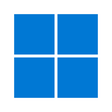
Windows 11 Media Creation Tool
Kostenloses Tool zur Medienerstellung

Windows 11 Manager
Kostenloses Optimierungs- und Reparaturwerkzeug
Filmora Video Editor
Ein anfängerfreundlicher Video-Editor
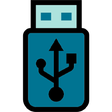
Bootable USB Creator
Kostenlose Erstellung von bootfähigen USB-Laufwerken
Universal MediaCreationTool
Effizientes Tool für Windows-Installationen
Disk Drill For Windows
Disk Drill, the famous Mac data recovery app, is now available for Windows. Disk Drill is a free professional-grade file recovery software, that values the importance of your data by implementing several safe recovery methods and enabling unique Recovery Vault technology that helps keeping your data secure. As long as your hard drive is not physically damaged, then Disk Drill will make sure you can easily recover files of all formats from NTFS, FAT, HFS/HFS+, EXT2/EXT3/EXT4 or even formatted, damaged or deleted partitions. Disk Drill's multiple recovery algorithms include Quick and Deep Scans, Universal Partition Search, and undeletion of protected data. Recovery process is simple, its progress can be paused, saved and loaded when it's convenient to you. Disk Drill works by reading and recovering from any media that can be mounted into your Windows PC: internal or external hard drives, memory cards, cameras, USB flash drives, Kindles and even some iPods. Once scanning is complete, you are presented with a tree-like list of recoverable items that includes found files and folders and reconstructed files. Disk Drill can easily rebuild hundreds of various file types: documents, pictures, archives, videos and more. So whether you have accidentally deleted data, emptied your Recycle Bin, suffered the effects of a virus attack, have a lost or inaccessible partition, experienced power failure or boot record corruption, you can be confident that Disk Drill will make the necessary recoveries. It also comes with the following easy-to-use extra features: Backup image creation Data protection Bad sectors management All of these features, combined with a polished user-friendly interface, mean that Disk Drill is a great choice if you are looking for an effective data recovery tool.
CCleaner Free
Reinigung und Optimierung einfach gemacht

Media Player Classic
Media Player Classic ist ein kompakter Media Player für Microsoft Windows, der wie Windows Media Player 6.4 aussieht und sich auch so anfühlt. Er ist klein und leicht, unterstützt aber viele Videodateitypen. Der Media Player Classic integriert die meisten Optionen und Funktionen, die in modernen Medienabspielgeräten zu finden sind, einschließlich der Unterstützung für: MPEG-1-, MPEG-2- und MPEG-4-Wiedergabe DirectShow-, QuickTime- und RealPlayer-Architekturen Matroska- und Ogg-Behälter TV-Tuner
TeamViewer
Eine Remote-Desktop-Anwendung

AnyDesk
AnyDesk ist eine beliebte Remote-Desktop-Anwendung, die einen neuen Videocodec verwendet, der speziell für frisch aussehende grafische Benutzeroberflächen entwickelt wurde. AnyDesk-Software ist vielseitig, sicher und leichtgewichtig. Die Software verwendet TLS1.2-Verschlüsselung, und beide Enden der Verbindung werden kryptografisch verifiziert. AnyDesk ist sehr leicht und in eine 1MB große Datei gepackt, und es sind keine administrativen Rechte oder Installationen erforderlich. Die UI von AnyDesk ist wirklich einfach und leicht zu navigieren. Mit AnyDesk können Sie Ihren persönlichen Computer von überall her benutzen. Ihre personalisierte AnyDesk-ID ist der Schlüssel zu Ihrem Desktop mit all Ihren Anwendungen, Dokumenten und Fotos. Am wichtigsten ist, dass Ihre Daten dort bleiben, wo sie hingehören - auf Ihrer Festplatte und nirgendwo sonst.

WinRAR 32-bit
WinRAR ist ein Archivierungsprogramm, das RAR- und ZIP-Archive vollständig unterstützt und in der Lage ist, CAB-, ARJ-, LZH-, TAR-, GZ-, ACE-, UUE-, BZ2-, JAR-, ISO-, 7Z- und Z-Archive zu entpacken. Sie erstellt durchweg kleinere Archive als die Konkurrenz und spart so Speicherplatz und Übertragungskosten. WinRAR bietet eine grafische, interaktive Schnittstelle, die sowohl Maus und Menüs als auch die Befehlszeilenschnittstelle nutzt. WinRAR ist einfacher zu benutzen als viele andere Archivierungsprogramme, da ein spezieller "Wizard"-Modus enthalten ist, der den sofortigen Zugriff auf die grundlegenden Archivierungsfunktionen durch ein einfaches Frage- und Antwortverfahren ermöglicht. WinRAR bietet Ihnen den Vorteil einer branchenweit starken Archivverschlüsselung mit AES (Advanced Encryption Standard) mit einem Schlüssel von 128 Bit. Es unterstützt Dateien und Archive mit einer Größe von bis zu 8.589 Milliarden Gigabyte. Es bietet auch die Möglichkeit, selbstentpackende und mehrbändige Archive zu erstellen. Mit Wiederherstellungsaufzeichnungen und Wiederherstellungsvolumen können Sie sogar physisch beschädigte Archive rekonstruieren.
Zuletzt aktualisiert
OmniPage
Können Sie mit OmniPage Dokumente in der Cloud speichern?
CPU-Z Portable
CPU-Z Portable: Erhalten Sie Informationen über die Hauptgeräte Ihres Systems.
EasyCapture Pro
Effiziente Bildschirmaufnahme mit EasyCapture Pro
JTDX
JTDX: Vielseitige digitale Modi für Amateurfunk
Windows Bootable Image Creator
Anleitung zum Erstellen eines Windows-Startabbilds (Bootable Image Creator)
REW
Optimieren Sie Ihre Audioanlage mit REW
NetLogger
Effizientes Protokollierungstool für Amateurfunk
PowerToys v96
PowerToys V96: Leistungsstarke Dateiverwaltung für Windows
UsbToolbox
Effiziente Dateiverwaltung mit UsbToolbox
Concept2 Utility
Unverzichtbares Werkzeug für Concept2 Nutzer
VPKEdit
VPKEdit: Umfassendes Tool für Pack-Dateiverwaltung
Ease DLL Fixer
Effektive Lösung zur DLL-Fehlerbehebung