Technische Daten
- Titel
- PDFZilla - Free PDF Reader 3 für Windows
- Systemanforderungen
- Windows 8
- Windows 10
- Windows 8.1
- Windows 7
- Sprache
- Deutsch
- Verfügbare Sprachen
- Deutsch
- Englisch
- Spanisch
- Französisch
- Italienisch
- Japanisch
- Polnisch
- Chinesisch
- Lizenz
- Kostenlos
- Letztes Update
- Autor
- PDFZilla
- SHA-1
fd09816b0e75f8a444f7e8f6746128f2c45a43bf
- Dateiname
- pdfzilla.exe
Programm verfügbar in anderen Sprachen
Changelog
Wir haben noch keine Changelog-Information von der Version 3 von PDFZilla - Free PDF Reader. Manche Entwickler teilen diese Information etwas später. Schauen Sie bitte in ein paar Tagen noch einmal vorbei.
Können Sie uns helfen?
Falls Sie Informationen zum Changelog haben, würden wir gerne von Ihnen hören. Besuchen Sie unsere Kontaktseite und lassen Sie uns wissen.
Entdecken Sie Apps
Ähnliche Programme
CCleaner Free
Reinigung und Optimierung einfach gemacht
TeamViewer
Eine Remote-Desktop-Anwendung

2007 Microsoft Office Add-in: Microsoft Save as PDF or XPS

WinRAR 32-bit
WinRAR ist ein Archivierungsprogramm, das RAR- und ZIP-Archive vollständig unterstützt und in der Lage ist, CAB-, ARJ-, LZH-, TAR-, GZ-, ACE-, UUE-, BZ2-, JAR-, ISO-, 7Z- und Z-Archive zu entpacken. Sie erstellt durchweg kleinere Archive als die Konkurrenz und spart so Speicherplatz und Übertragungskosten. WinRAR bietet eine grafische, interaktive Schnittstelle, die sowohl Maus und Menüs als auch die Befehlszeilenschnittstelle nutzt. WinRAR ist einfacher zu benutzen als viele andere Archivierungsprogramme, da ein spezieller "Wizard"-Modus enthalten ist, der den sofortigen Zugriff auf die grundlegenden Archivierungsfunktionen durch ein einfaches Frage- und Antwortverfahren ermöglicht. WinRAR bietet Ihnen den Vorteil einer branchenweit starken Archivverschlüsselung mit AES (Advanced Encryption Standard) mit einem Schlüssel von 128 Bit. Es unterstützt Dateien und Archive mit einer Größe von bis zu 8.589 Milliarden Gigabyte. Es bietet auch die Möglichkeit, selbstentpackende und mehrbändige Archive zu erstellen. Mit Wiederherstellungsaufzeichnungen und Wiederherstellungsvolumen können Sie sogar physisch beschädigte Archive rekonstruieren.

AnyDesk
AnyDesk ist eine beliebte Remote-Desktop-Anwendung, die einen neuen Videocodec verwendet, der speziell für frisch aussehende grafische Benutzeroberflächen entwickelt wurde. AnyDesk-Software ist vielseitig, sicher und leichtgewichtig. Die Software verwendet TLS1.2-Verschlüsselung, und beide Enden der Verbindung werden kryptografisch verifiziert. AnyDesk ist sehr leicht und in eine 1MB große Datei gepackt, und es sind keine administrativen Rechte oder Installationen erforderlich. Die UI von AnyDesk ist wirklich einfach und leicht zu navigieren. Mit AnyDesk können Sie Ihren persönlichen Computer von überall her benutzen. Ihre personalisierte AnyDesk-ID ist der Schlüssel zu Ihrem Desktop mit all Ihren Anwendungen, Dokumenten und Fotos. Am wichtigsten ist, dass Ihre Daten dort bleiben, wo sie hingehören - auf Ihrer Festplatte und nirgendwo sonst.

Realtek High Definition Audio Vista 64
Die Realtek High Definition Audio-Codecs sind konform mit Microsofts UAA (Universal Audio Architecture). Die Top-Serie bietet 10 DAC-Kanäle, die gleichzeitig die 7.1-Tonwiedergabe unterstützen, sowie 2 Kanäle für die unabhängige Stereotonausgabe (Mehrfach-Streaming) über den Stereoausgang an der Vorderseite. Flexible Misch-, Stummschalt- und Feinverstärkungssteuerungsfunktionen bieten eine vollständig integrierte Audiolösung für Home-Entertainment-PCs. Erfüllt Microsoft WLP 3.10 und zukünftige WLP-Audioanforderungen WaveRT-basierter Audiofunktionstreiber für Windows Vista Direktschall 3D-kompatibel Mehrere Bänder von Software-Entzerrer und -Werkzeug werden bereitgestellt Akustische Echounterdrückung (AEC), Rauschunterdrückung (NS) und Strahlformungstechnologie (BF) für Sprachanwendungen Diese Software erfordert eine 64-Bit-Version von Windows Vista oder Windows 7.
Rufus
Rufus ist ein kleines Dienstprogramm, das bootfähige USB-Flash-Laufwerke, wie USB-Sticks oder Pen-Drives, und Speichersticks formatieren und erstellen kann. Rufus ist in den folgenden Szenarien nützlich: Wenn Sie USB-Installationsmedien aus bootfähigen ISOs für Windows, Linux und UEFI erstellen müssen. Wenn Sie auf einem System arbeiten müssen, auf dem kein Betriebssystem installiert ist. Wenn Sie ein BIOS oder eine andere Firmware von DOS flashen müssen. Wenn Sie ein Dienstprogramm auf niedriger Ebene ausführen müssen. Rufus kann mit den folgenden* ISOs arbeiten: Arch Linux, Archbang, BartPE/pebuilder, CentOS, Damn Small Linux, Fedora, FreeDOS, Gentoo, gNewSense, Hiren's Boot CD, LiveXP, Knoppix, Kubuntu, Linux Mint, NT Password Registry Editor, OpenSUSE, Parted Magic, Slackware, Tails, Trinity Rescue Kit, Ubuntu, Ultimate Boot CD, Windows XP (SP2 oder später), Windows Server 2003 R2, Windows Vista, Windows 7, Windows 8. *Diese Liste ist nicht vollständig. Die unterstützten Sprachen umfassen: Bahasa Indonesia, Bahasa Malaysia, Ceština, Dansk, Deutsch, English, Español, Français, Hrvatski, Italiano, Latviešu, Lietuviu, Magyar, Nederlands, Norsk, Polski, Português, Português do Brasil, Româna, Slovensky, Slovenšcina, Srpski, Suomi, Svenska und Türkçe.

VMware Workstation Player
Eine virtuelle Maschine ist ein in Software definierter Computer. Es ist so, als ob Sie einen PC auf Ihrem PC laufen lassen würden. Diese kostenlose Softwareanwendung zur Desktop-Virtualisierung macht es einfach, jede virtuelle Maschine zu betreiben, die mit VMware Workstation, VMware Fusion, VMware Server oder VMware ESX erstellt wurde. Schlüsselmerkmale einschließen: Führen Sie mehrere Betriebssysteme gleichzeitig auf einem einzigen PC aus. Erleben Sie die Vorteile vorkonfigurierter Produkte ohne Installations- oder Konfigurationsprobleme. Daten zwischen Host-Computer und virtueller Maschine austauschen. Führen Sie sowohl 32- als auch 64-Bit virtuelle Maschinen aus. Nutzen Sie 2-Wege-Virtual SMP. Verwenden Sie virtuelle Maschinen und Bilder von Drittanbietern. Daten zwischen Host-Computer und virtueller Maschine austauschen. Umfassende Unterstützung von Host- und Gastbetriebssystemen. Unterstützung für USB 2.0-Geräte. Holen Sie sich die Geräteinformationen beim Start. Einfacher Zugriff auf virtuelle Maschinen über eine intuitive Homepage-Benutzeroberfläche. VMware Player unterstützt auch virtuelle Maschinen mit Microsoft Virtual Server oder virtuelle Maschinen mit Microsoft Virtual PC.

Media Player Classic
Media Player Classic ist ein kompakter Media Player für Microsoft Windows, der wie Windows Media Player 6.4 aussieht und sich auch so anfühlt. Er ist klein und leicht, unterstützt aber viele Videodateitypen. Der Media Player Classic integriert die meisten Optionen und Funktionen, die in modernen Medienabspielgeräten zu finden sind, einschließlich der Unterstützung für: MPEG-1-, MPEG-2- und MPEG-4-Wiedergabe DirectShow-, QuickTime- und RealPlayer-Architekturen Matroska- und Ogg-Behälter TV-Tuner

WinRAR 64-bit
WinRAR ist ein Archivierungsprogramm, das RAR- und ZIP-Archive vollständig unterstützt und in der Lage ist, CAB-, ARJ-, LZH-, TAR-, GZ-, ACE-, UUE-, BZ2-, JAR-, ISO-, 7Z- und Z-Archive zu entpacken. Sie erstellt durchweg kleinere Archive als die Konkurrenz und spart so Speicherplatz und Übertragungskosten. WinRAR bietet eine grafische, interaktive Schnittstelle, die sowohl Maus und Menüs als auch die Befehlszeilenschnittstelle nutzt. WinRAR ist einfacher zu benutzen als viele andere Archivierungsprogramme, da ein spezieller "Wizard"-Modus enthalten ist, der den sofortigen Zugriff auf die grundlegenden Archivierungsfunktionen durch ein einfaches Frage- und Antwortverfahren ermöglicht. WinRAR bietet Ihnen den Vorteil einer branchenweit starken Archivverschlüsselung mit AES (Advanced Encryption Standard) mit einem Schlüssel von 128 Bit. Es unterstützt Dateien und Archive mit einer Größe von bis zu 8.589 Milliarden Gigabyte. Es bietet auch die Möglichkeit, selbstentpackende und mehrbändige Archive zu erstellen. Mit Wiederherstellungsaufzeichnungen und Wiederherstellungsvolumen können Sie sogar physisch beschädigte Archive rekonstruieren.
CorelDRAW Graphics Suite
Schwarzer Freitag beginnt früh - bis zu 40% sparen Die CorelDRAW Graphics Suite bietet Anwendern professionelle Designwerkzeuge für Grafiker. Die CorelDRAW Graphics Suite bietet immer eine schlankere Benutzeroberfläche als frühere Iterationen der Serie und verbessert ständig die Funktionen und Werkzeuge. Die App bietet außerdem zusätzliche Toolsets und mehr Flexibilität. Schlüsselmerkmale: Vektorillustration und Seitenlayout. Vielseitige Zeichen- und Pausenwerkzeuge. Professionelle Fotobearbeitung. Einfache Website-Gestaltung. Objekte anzeigen. Kopieren von Kurvensegmenten. Gaußscher Weichzeichner. Anpassung des Arbeitsbereichs. Schriftenverwaltung. Schriftfilterung und -suche. Unterstützung für Windows 10 und 4K Display. Die CorelDRAW Graphics Suite bietet eine Reihe von Arbeitsbereichen, die von leicht bis vertraut reichen. Die App ermöglicht auch benutzerdefinierte Setups. Die Layouts sind in vielerlei Hinsicht sehr ähnlich zu Photoshop und Illustrator, so dass Adobe-Anwender keinerlei Probleme haben sollten, sich mit dem Angebot von Corel vertraut zu machen. Der einzige Nachteil dieser Anwendung, den wir sehen, ist, dass es keine Version für die Mac-Plattform gibt!

Google Chrome
Googles bester kostenloser Browser
Zuletzt aktualisiert
UpNote
Effiziente Notizverwaltung mit UpNote
PrimeOS
Führen Sie Android auf Ihrem PC mit PrimeOS aus

DeepFaceLab
Software zur Erstellung von Fälschungen
CPU-Z Portable
CPU-Z Portable: Erhalten Sie Informationen über die Hauptgeräte Ihres Systems.
Adobe Premiere Pro
Leistungsstarke Videobearbeitungssoftware
EasyCapture Pro
Effiziente Bildschirmaufnahme mit EasyCapture Pro
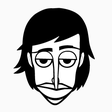
Incredibox
Bezahltes Beatboxing-Musikspiel
WavePad Audio Editor Free
Ein nützliches Windows-Tool zur Musikproduktion
Batch Audio Silence Remover
Effiziente Audiobearbeitung mit Batch Audio Silence Remover
FluidSIM
Flüssigkeit SIM
Facebook
Eine kostenlose App für Windows von Facebook Inc.
Windows Bootable Image Creator
Anleitung zum Erstellen eines Windows-Startabbilds (Bootable Image Creator)
Neueste Version
PDFZilla - Free PDF Reader 1.2
Ältere Versionen
PDFZilla - Free PDF Reader 3.9.0
PDFZilla - Free PDF Reader 3.8.8
PDFZilla - Free PDF Reader 3.8.7
PDFZilla - Free PDF Reader 3.8.6
Beliebt in Dokumente verwalten
Adobe Acrobat Pro DC
Wacom Inkspace App
Adobe Reader DC
PDF Shaper Free

Free PDF reader
Draw PDF - PDF Reader & PDF Editor
Free PDF to Word Converter
X Live Wallpaper
PDF Reader for Windows 10
Adobe Reader