MAGIX Music Maker für Windows
- Von MAGIX Software GmbH
- Kostenlos
- 2020
Technische Daten
- Titel
- MAGIX Music Maker 2020 für Windows
- Systemanforderungen
- Windows 2000
- Windows 11
- Windows 7
- Windows 8
- Windows 10
- Windows XP
- Windows Vista
- Windows 8.1
- Sprache
- Deutsch
- Verfügbare Sprachen
- Deutsch
- Englisch
- Spanisch
- Französisch
- Italienisch
- Japanisch
- Polnisch
- Chinesisch
- Lizenz
- Kostenlos
- Letztes Update
- Autor
- MAGIX Software GmbH
- SHA-1
0d0892bcc7da29ed94651f66fd484f85ee8a7cda
- Dateiname
- musicmaker.exe
Programm verfügbar in anderen Sprachen
MAGIX Music Maker für Windows
- Von MAGIX Software GmbH
- Kostenlos
- 2020
Changelog
Wir haben noch keine Changelog-Information von der Version 2020 von MAGIX Music Maker. Manche Entwickler teilen diese Information etwas später. Schauen Sie bitte in ein paar Tagen noch einmal vorbei.
Können Sie uns helfen?
Falls Sie Informationen zum Changelog haben, würden wir gerne von Ihnen hören. Besuchen Sie unsere Kontaktseite und lassen Sie uns wissen.
Entdecken Sie Apps
Ähnliche Programme
Best Video Editor Master & Music Movie Maker
Umfassende Überprüfung der besten Video-Editor Master
Music Maker Jam
Musikproduktion leicht gemacht mit Music Maker Jam
StageLight Music Maker
Programm
MAGIX Music Maker Premium
Ein ausgezeichnetes, aber komplexes Werkzeug für aufstrebende Aufnahmekünstler.
MAGIX Music Maker Production Suite
Umfassende Übersicht über MAGIX Music Maker Production Suite
Music Maker Plus Windows Store Edition
Musikproduktion leicht gemacht mit Music Maker Plus
MAGIX Music Maker Hip-Hop Edition
Vielseitige Musikproduktion mit MAGIX Music Maker
Filmora Video Editor
Ein anfängerfreundlicher Video-Editor
Gilisoft MP3 CD Maker
If you have taken lots of time downloading music files to listen to on your PC, you should’t have to spend the same time transferring those files to another medium, so that you can listen to them in your car or on your cd player in the garage! Fortunately it is easy to make custom CDs with Gilisoft MP3 CD Maker. Gilisoft MP3 CD Maker lets you make custom CD’s that you burn yourself from your own collection of supported audio files. So, whether you want to burn your favorite .MP3 playlists, or juts replace your damaged CD collection, Gilisoft MP3 CD Maker is a great app that is really easy to get to grips with. Key Features include: Create Audio CDs from your favorite music. Make MP3 CD/DVD from popular music formats. Burn WMA CD/DVD from popular audio and video format files. Enjoy audio in your portable CD player or car CD player. Supports high speed writing. Easy to use intuitive interface. GiliSoft MP3 CD Maker supports a plethora of audio and video formatted files including .MP3, .WMA, .WAV, .AAC, .FLAC, .OGG, .APE, .AVI, .MPEG, .WMV, .MP4, .FLV, .MKV, .H.264/MPEG-4 AVC, and .AVCHD. With GiliSoft MP3 CD Maker, you can create Audio CDs. .MP3 CD/DVDs or WMA CD/DVDs. It also supports Audio ISO/Bin/APE Image Files as well. Not only does GiliSoft MP3 CD Maker support an array of formats, it also has some good functionality too. For instance, when making multiple copies of files, you can configure the number of copies that you need and then burn multiple copies of the same Audio CD, without encoding them each time. Overall, GiliSoft MP3 CD Maker is a very useful app, which is extremely functional. You can create all manner of optical media from all sorts of supported formats. It is relatively lightweight, easy to use and has a standard interface that can be navigated by users of all levels of expertise, from novice to expert.
VideoShow Video Editor Pro
VideoShow Video Editor Pro: Ein leistungsstarkes Tool
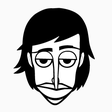
Incredibox
Bezahltes Beatboxing-Musikspiel
CCleaner Free
Reinigung und Optimierung einfach gemacht
Zuletzt aktualisiert
Batch Audio Silence Remover
Effiziente Audiobearbeitung mit Batch Audio Silence Remover
Ashampoo Audio Recorder Free
Kostenlose Software für Audioaufnahmen
FocusCommit
Steigern Sie Ihre Produktivität mit FocusCommit
Prism Video Converter Plus
Prism Video Converter Plus: Ein vielseitiger Video-Dateiformat-Konverter
MP3 Diags
Umfassendes Tool zur Verwaltung von MP3-Dateien
Soundplant
Effizientes Audio-Sampling mit Soundplant
FXSound
Verbessern Sie Ihre Audioqualität mit FXSound
Adobe Camera Raw
Vorteile der Verwendung von Adobe Camera Raw
Rockstar Games Launcher
Kostenloser Rockstar-Spiele-Shop
K-Lite Codec Pack
K-Lite Kodierungssoftware - Wie gut ist sie?
JS8Call
JS8Call: Effiziente Nachrichtenübermittlung für Funkamateure
EasyUEFI
Brennen Sie ein EasyUEFI, um Ihren Computer in wenigen Minuten hochzufahren
Neueste Version
MAGIX Music Maker 2023
Ältere Versionen
Mehr InformationenBeliebt in Audio

Realtek High Definition Audio Vista 64
iTunes 64-bit
MediaMonkey
Nero Wave Editor
Serum
Audacity
Free MP4 MP3 Converter
Apple iTunes Music Store 32-bit
WavePad Audio Editing Software
Realtek High Definition Audio Vista