Switch für Mac
- Von NCH Software
- Kostenlos
- 11
Technische Daten
- Titel
- Switch 11 für Mac
- Systemanforderungen
- macOS 10.15
- Sprache
- Verfügbare Sprachen
- Japanisch
- Lizenz
- Kostenlos
- Letztes Update
- Autor
- NCH Software
- SHA-1
07ec63f9a852f120ec783155bc542261f9611af7
- Dateiname
- switchmaci.zip
Programm verfügbar in anderen Sprachen
Switch für Mac
- Von NCH Software
- Kostenlos
- 11
Changelog
Wir haben noch keine Changelog-Information von der Version 11 von Switch. Manche Entwickler teilen diese Information etwas später. Schauen Sie bitte in ein paar Tagen noch einmal vorbei.
Können Sie uns helfen?
Falls Sie Informationen zum Changelog haben, würden wir gerne von Ihnen hören. Besuchen Sie unsere Kontaktseite und lassen Sie uns wissen.
Entdecken Sie Apps
Ähnliche Programme
VMWare Fusion Pro
Mit VMware Fusion Pro kann jeder Windows und Hunderte anderer Betriebssysteme auf einem Mac ausführen, ohne dass ein Neustart erforderlich ist. Die Anwendung ist einfach genug für neue Benutzer und dennoch leistungsstark genug für IT-Experten, Entwickler und Unternehmen. Zu den wichtigsten Merkmalen gehören: MacOS sierra-fähig Mit VMware Fusion Pro können Sie virtuelle Maschinen auf Macs mit MacOS 10.12 Sierra starten oder das neue MacOS sicher in einer Sandbox testen. Gebaut für Windows 10 Volle Unterstützung für die Ausführung von Windows 10 als virtuelle Maschine auf Ihrem Mac. Flexible Interaktion mit Anwendungen Der Einheitsmodus verbirgt den Windows-Desktop, so dass Sie Windows ausführen können. Anwendungen, als ob sie Mac-Anwendungen wären; direkter Start vom Dock, Spotlight oder Launchpad aus und ist in Exposé, Spaces und Mission Control zu sehen. Einfache Interaktion mit Windows-Anwendungen über Mac-Shortcuts und intuitive Gesten. Schnappschüsse Mit VMware Fusion Pro können Sie mithilfe von Snapshots einen "Rollback-Punkt" erstellen, um zu "on-the-fly" zurückzukehren. Systemanforderungen: 64-Bit-fähiger Intel® Mac (kompatibel mit Core 2 Duo-, Xeon-, i3-, i5-, i7-Prozessoren oder besser), mindestens 4 GB RAM, 750 MB freier Festplattenspeicher für VMware Fusion und mindestens 5 GB für jede virtuelle Maschine. Betriebssystem-Installationsmedien (Festplatte oder Festplatten-Image) für virtuelle Maschinen. Die empfohlene Grafikhardware für Windows DirectX 10 oder OpenGL 3.3 umfasst NVIDIA 8600M oder besser und ATI 2600 oder besser. Host-Betriebssysteme: Mac OS X 10.9 Ausreißer. Mac OS X 10.10 Yosemite. Mac OS X 10.11 El Capitan. MacOS 10.12 Sierra. Gastbetriebssysteme umfassen: Fenster 10 Windows 8.X. Windows 7. Windows XP. Mac OS 10.12 Sierra. Mac OS X 10.11 El Capitan. Mac OS X 10.10 Yosemite. Mac OS X 10.9 Ausreißer. Ubuntu. RedHat. SUSE. Debian. CentOS. VMware Fusion Pro wurde als einer der besten Monitore für virtuelle Maschinen im MacOS angepriesen. Sie bietet jeden Tag Agilität, Produktivität und Sicherheit. Die App ist für Benutzer aller Fachrichtungen extrem einfach zu navigieren.

Switch Audio Converter for Mac
Switch Audio Converter for Mac ermöglicht die Konvertierung gängiger Dateitypen in eine sehr umfassende Vielfalt von Audioausgabeformaten, einschließlich: WAV, MP3, WMA, M4A, OGG, AVI, MID, FLAC, MOV, AMR, AAC, AU, AIF, ROH, DVF, VOX, CDA, GSM, DSS, WMV. ZU DEN WICHTIGSTEN MERKMALEN GEHÖREN: Universal Audio Converter unterstützt alle gängigen Formate. Konvertieren oder Komprimieren von Sounddateien in wenigen Minuten. Unterstützung der Batch-Audio-Konvertierung. Extrahieren Sie Audio aus jedem beliebigen Mediendateityp. Unterstützte Audiodateiformate umfassen: WAV, MP3, WMA, M4A, OGG, AVI, MID, FLAC, MOV, AMR, AAC, AU, AIF, ROH, DVF, VOX, CDA, GSM, DSS, WMV. Zu den Leistungsmerkmalen von Switch gehören die Fähigkeit, Audio von der DVD zu extrahieren, Musik von Midi in WAV zu konvertieren, Audio-Pegel zu normalisieren und Tausende von Dateien im Stapelverfahren zu konvertieren. Switch Audio Converter for Mac ist ein großartiges Tool für schnelle Konvertierungen in verschiedene Audioformate. Es handelt sich um ein leichtes, unkompliziertes Programm, mit dem Sie Audiodateien einfach und effektiv konvertieren können, ohne sich mit übermäßigen Funktionen und Optionen zu überfordern. Es ist einfach zu bedienen und hat eine relativ kleine Grundfläche. Suchen Sie nach der Windows-Version von Switch Audio Converter for Mac? Hier herunterladen
Samsung Smart Switch
Übertragen Sie Daten von alten Geräten auf Ihr neues Telefon mit dem Samsung Smart Switch

Avast SecureLine VPN for Mac
Ganz gleich, wie sicher Sie Ihren Mac auch finden, es ist sinnvoll, ein VPN zu verwenden, während Sie online sind. VPNs können Ihre Identität verschleiern, Ihre Privatsphäre schützen und Ihnen den Zugriff auf bevorzugte Webinhalte ermöglichen, egal wo Sie sich befinden. Avast SecureLine VPN für Mac bietet Ihnen einen verbesserten Datenschutz auf bis zu fünf Geräten und hat keine Bandbreitenbeschränkungen. Die App bietet zwei Protokolle, IPSec und OpenVPN auf UDP mit AES 256-Bit-Verschlüsselung. Diese Art der Verschlüsselung ist militärisch geeignet und wird von vielen als "Brute-Force-Proof" angesehen. Diese Verschlüsselungsstärke wird von zahlreichen Regierungsbehörden und Sicherheitsexperten weltweit genutzt. Neben der AES-256-Bit-Verschlüsselung bietet Avast SecureLine auch einen DNS-Leckschutz. Ein herausragendes Merkmal der Software ist der Kill-Switch von Avast SecureLine - der Ihre Privatsphäre schützt, falls Ihre Verbindung jemals verloren gehen sollte. Wenn Avast SecureLine erkennt, dass Ihre Netzwerkverbindung beendet wird, beendet die App automatisch auch Ihre aktuelle Sitzung, clever, oder?! Hauptmerkmale: AES-256-Verschlüsselung Kill-Switch Schutz vor DNS-Lecks Torrent-Unterstützung. Keine Protokolle. Kundenbetreuung. Avast Secureline VPN ist auch in einer Windows-Version und als mobile Anwendungen für iOS und Android im Apple App Store bzw. Google Play erhältlich. Insgesamt ist Avast Secureline VPN ein gut aufgebauter, solider VPN-Client. Die Schnittstelle ist sauber und minimalistisch, wodurch sie leicht zu benutzen und einfach zu bedienen ist. Es ist jedoch erwähnenswert, dass Avast Secureline VPN keine Router-Unterstützung hat und nicht mit Netflix funktioniert. Suchen Sie nach der Windows-Version von Avast SecureLine VPN? Hier herunterladen

Atlas VPN
Kostenloses VPN für Mac
Total VPN
Total VPN: Sichern Sie Ihre Online-Aktivitäten

Kobo for Mac
The Kobo fro Mac desktop app lets you read, build a digital library and shop for eBooks on your computer or laptop. Once installed, you can shop for eBooks via the Kobo Store, or you can open an eBook and start reading it directly from your desktop library. Kobo for Mac allows you to read eBooks, shop for them, and transfer them easily to your eReader from your Mac computer or laptop. Simply sign in, to instantly access any eBooks that you have already purchased and download them to your computer for reading. Finding new content for your eReader is easy with the Kobo for Mac app. You can use the integrated Kobo Store to make shopping and downloading eBooks a walk in the park. The controls are familiar, intuitive and easy to use. With Kobo for Mac you can customize the font style and size, alignment and margins to suit your specific reading requirements. The app also has three pre-installed reading themes to suit your personal reading needs. Once your reading preferences have been customized, you can begin and end as you see fit thanks to Kobo for Mac’s automatic bookmarking tool. This allow you to pick up where you left off. The bookmarks follow you, so no matter how you decide to use the Kobo service, whether that be on a desktop or eReader, you can seamlessly switch between them. Overall, Kobo for Mac is a good app. It has an easy to use interface, and an integrated store to purchase content from. When you transfer content from your Mac computer and your mobile devices, the flow is seamless. The Kobo service supports ePub formatted eBooks and is multi-platform. What more do you need?
PureVPN Software
Umfassende Überprüfung der PureVPN-Software für Mac
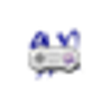
Snes9x for Mac
Snes9x for Mac is a portable, freeware Super Nintendo Entertainment System (SNES) emulator. The application can allow you to play most games that were designed for the SNES and Super Famicom Nintendo game systems on your PC. If you are unaware, SNES was a 16-bit video game console which sold 50 million units globally and was immense fun to play games on! Snes9x for Mac is great for fans of the original SNES, who can now re-live their past gaming victories. Overall, Snes9x for Mac has lots of configurable options. You can change the sound, play in full screen and alter the game input devices such as SNES Mouse and SNES Joypad. The application also has Action Replay support for cheats and the ability to search for new cheats online. The graphics are emulated in a crisp manner and the overall feel of the emulator is good. In order to play SNES games, which were available on ROM cartridge, you will need ROMs or ROM images. Please note: The Snes9x for Mac application does not provide games files.
Minecraft
Handwerk und Überleben im Bergbau

SoundTap Streaming Audio Recorder for Mac
SoundTap Streaming Audio Recorder für Mac ist ein Tool, mit dem Sie nahezu jedes über Ihren Windows-Computer abgespielte Audio frei in .MP3- oder .WAV-Dateien aufnehmen können. Mit diesem kleinen Juwel eines Programms können Sie Streaming-Radio oder Musik, VoIP-Anrufe wie Skype, Konferenzgespräche und sogar Instant-Messaging-Gespräche aufzeichnen. Einfach ausgedrückt: Wenn es sich um einen Ton handelt, den Sie über Ihre Lautsprecher hören können, kann SoundTap ihn für Sie aufnehmen. Die Installation ist einfach und unkompliziert, und die Benutzeroberfläche sieht gut aus und funktioniert gut. Sie können SoundTap nach Belieben ein- oder ausschalten, so dass es nur das aufnimmt, was Sie wollen und wann Sie es wollen. Die Software ist schnell und leichtgewichtig und wird mit einem eigenen Audioplayer geliefert, falls Sie diesen anstelle des gewählten Audioplayers verwenden möchten. Hauptmerkmale: Nimmt jeden Ton auf, den Sie auf Ihrem Computer abspielen können. Kleine Installation. Einfache und leicht zu bedienende Schnittstelle. Kostenlos für nicht-kommerzielle Nutzer! Aufzeichnungen können leicht nach Datum, Zeit, Dauer oder Format durchsucht werden. Speichert Audio direkt in .WAV oder .MP3, hat aber 20 verschiedene Formate zur Auswahl. Große Auswahl an ausgewählten Codec- und Komprimierungsoptionen. Lassen Sie uns während der Aufnahme zuhören (optional). Einer der wichtigsten Höhepunkte und die beste Verwendung ist die Aufzeichnung von VoIP- oder Konferenzgesprächen, bei denen die Benutzer wählen können, ob sie ihre eigene oder die Stimme anderer Personen aufzeichnen möchten. Dies ist zwar optional, aber eine nützliche kleine Ergänzung. Es funktioniert auch offline, was schön ist. SoundTap ist jedoch genauso gut für die Aufnahme jeder anderen Art von Audio geeignet, die Sie aufnehmen möchten. Um SoundTap zu verwenden, laden Sie es einfach auf und drücken Sie REC. SoundTap arbeitet mit einem 'virtuellen' Treiber direkt im Kernel, so dass der Prozess in perfekter digitaler Qualität abläuft. Es spielt keine Rolle, wie laut Ihre Lautsprecher sind oder ob Sie Kopfhörer tragen, da die Aufnahme direkt über Ihr Betriebssystem und Ihre Hardware erfolgt. Es kann auch direkt mit der WavePad Sound Editor Software und dem Switch MP3 File Converter verbunden werden, was die Bearbeitung von Audiodateien viel einfacher macht, als es sonst der Fall wäre. Wir fanden die Gesamtqualität der von uns aufgenommenen Audiodaten hoch, aber einige Benutzer haben berichtet, dass es gelegentlich Probleme wie Knistern und Knacken gibt. Wir haben dieses Problem bei keiner unserer Aufnahmen festgestellt und können SoundTap daher problemlos der breiten Internetbevölkerung empfehlen. Während sich SoundTap Streaming Audio Recorder für Mac direkt an Benutzer richtet, die täglich mit Audio- und Videoanwendungen arbeiten, ist es ein sehr einfaches Stück Software, das fast jeder verwenden kann.
TeamViewer for Mac
TeamViewer für Mac ist ein nützliches Werkzeug für Mac-Benutzer, die den Desktop-Zugriff mit anderen über das Internet teilen möchten. Früher ein Werkzeug, das hauptsächlich von Technikern zur Behebung von Problemen auf Host-Computern verwendet wurde, wird TeamViewer heute von Millionen von Anwendern genutzt, um Bildschirme gemeinsam zu nutzen, auf entfernte Computer zuzugreifen, zu trainieren und sogar virtuelle Besprechungen durchzuführen. TeamViewer stellt innerhalb weniger Sekunden eine Verbindung zu jedem Mac oder Server auf der ganzen Welt her. Sie können den Mac Ihres Partners fernsteuern, als ob Sie direkt davor sitzen würden. Merkmale: Computer über das Internet fernsteuern Zeichnen Sie Ihre Sitzung auf und speichern Sie sie zur Wiedergabe als Videodatei Online-Sitzungen Drag & Drop-Dateien Multi-Monitor-Unterstützung.
Zuletzt aktualisiert
Mozilla Firefox for Mac
So verwenden Sie Mozilla Firefox für Mac OSX
Mech Arena
Intensive Action im Mech Arena für Mac
TechTool Pro
Umfassendes Dienstprogramm für Mac-Nutzer
1Setter
Optimieren Sie Ihr Mac-System mit 1Setter
StayFree
Produktivität Steigern mit StayFree für Mac
macFUSE
Kostenloses Entwicklungstool für Mac-Nutzer
Gnomeball
Gnomeball: Ein innovatives Sportspiel für Mac
The Wandering Village
Fesselnder Stadtbau-Simulator auf Mac
Serenitrove
Serenitrove: Ein fesselndes Arcade-Spiel für Mac
Endacopia
Ein surreales Abenteuer erwartet Spieler
Cigati VCF Split & Merge Tool
Effizientes VCF Split & Merge Tool für Mac
Warlord's penance
Herausforderndes Actionspiel für Geduldige