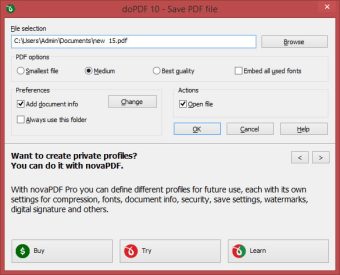Screenshots
doPDF allows you to freely convert documents to PDF files from any Windows application. It installs as a printer driver and helps you generate the PDF files by simply selecting the "print" command from any supported application.
doPDF is a great solution for almost all applications that can print; you can convert your Word documents, Excel sheets, PowerPoint presentations, AutoCad drawings, emails or web pages. The resulted PDF files can be viewed on any computer with a PDF reader installed.
doPDF has a lot of features that allows you to modify the paper size, modify the resolution (from 72 to 2400 dpi), change page orientation, change the quality settings, and embed font subsets.
Key features include:
- Predefined page size.
- PDF output presets.
- Automatic updates.
- Graphic scale.
- Microsoft Office support.
- PDF Links and Bookmarks (Office only).
- Embed font subsets.
doPDF is a simple to use application that has great features. The downside is that you cannot generate encrypted PDF documents, apart from that, it is great at what it does.